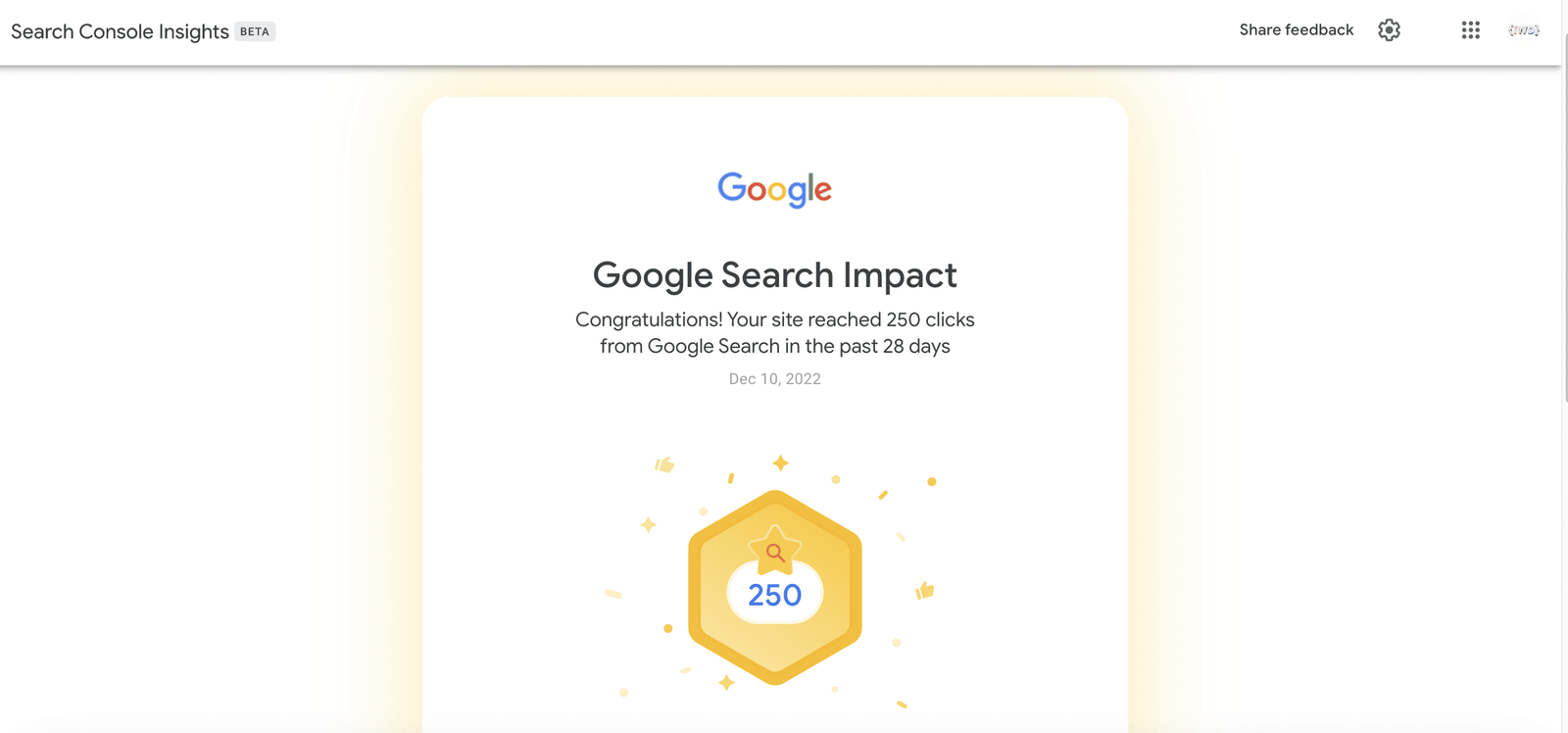Blogs & More

Supercharge Your ROI: 10 Effective Strategies for Digital Marketing Success!
In today’s fast-paced and highly competitive online landscape, maximizing your return on investment (ROI) is essential for the success of your digital marketing campaigns. In this blog post, we’ll dive into 10 proven strategies that can significantly boost your digital marketing ROI. Whether you’re a small business owner or a seasoned marketer, these strategies will provide actionable steps to optimize your digital marketing efforts and generate impressive returns. So let’s get started!

Google discover: getting your business content out there!
Remember, the quality and relevance of external links are more important than the quantity. Focus on linking to authoritative sources that add value to your content and enhance the user experience. By incorporating external links strategically, you can improve your website’s authority and visibility in search engine results.
Search engine optimization for small businesses: How to get found online
Search engine optimization (SEO) is a crucial aspect of digital marketing for small businesses. It is the process of optimizing your website and its content to increase your visibility in search engine results pages (SERPs). By doing so, your business will be more likely to be found by potential customers who are searching for products or services like yours.
As a small business owner, you may be wondering how you can improve your SEO and get found online. Fortunately, there are several steps you can take to boost your visibility and drive more traffic to your website.
One of the most important things you can do for your SEO is to ensure that your website is optimized for Google. This includes making sure that your website is mobile-friendly and that it loads quickly. Google also prefers websites that are secure (HTTPS), so you should consider upgrading your website if it is not already secure. metadata you use within your titles, descriptions, alt tags, image tags etc are also important and can make a huge difference to your overall search marketing performance when technical on-page SEO is done right!
What all needs to be covered within a good SEO plan you might wonder? Check out our packages here to get a better idea about the various aspects of search engine optimisation plans to grow your business with digital marketing.
Another important aspect of SEO is keyword research. You should research keywords that are relevant to your business and include them in your website’s content and meta tags. This will help Google understand what your website is about and make it more likely to show up in search results for those keywords.
In addition to optimizing your website, you should also focus on building backlinks to it. Backlinks are links from other websites that point to your website. The more high-quality backlinks you have, the more likely it is that your website will rank well in search results. You can build backlinks by reaching out to other websites and asking them to link to your website, or by creating valuable content that other websites will want to link to.
Another tip for small business owners is to leverage the power of local SEO. For example, if you are a small business based in Auckland, By optimizing for local/location-based keywords, such as “Auckland” and “New Zealand,” and by adding your business to online directories like Google My Business, you can improve your chances of appearing in local search results.
Finally, you can also consider working with a digital studio or agency that specializes in SEO. They can help you develop and implement an SEO strategy that is tailored to your specific business and goals.
In summary, SEO is an essential aspect of digital marketing for small businesses. By optimizing your website for Google, doing keyword research, building backlinks, leveraging local SEO and working with a specialized agency, you can improve your visibility and drive more traffic to your website. By doing so, you will increase your chances of being found by potential customers and ultimately, grow your business.

The importance of a strong website for small business success
A strong website is essential for the success of any small business. It serves as a digital storefront, providing potential customers with a glimpse of your products or services, and it is often the first point of contact between your business and your target audience.
Website design plays a critical role in creating a professional and user-friendly experience for visitors. A well-designed website that is easy to navigate, responsive, and mobile-friendly will make a positive first impression and increase the chances of visitors staying on your site and engaging with your business.
A website that is built with user experience in mind, will not only increase the chances of visitors staying on the site, but it will also help to improve conversion rates. A website that is easy to navigate, has a clear call to action and is optimized for search engines will increase the chances of visitors becoming customers.
Having a strong online presence is essential for small businesses as it helps to establish trust and credibility with potential customers. A professional-looking website with a consistent branding message, will increase your online authority and in turn increase your chances of being found by potential customers.
A website should also be optimized for search engines to improve visibility, which can drive more website traffic, leads, and ultimately drive business growth. Search engine optimization (SEO) is the process of optimizing your website and its content to increase your visibility in search engine results pages (SERPs). It is important to research keywords that are relevant to your business and include them in your website’s content and meta tags. This will help Google understand what your website is about and make it more likely to show up in search results for those keywords.
Responsive design is another important aspect of website design. A responsive website adjusts to the size of the device it is being viewed on, whether it’s a desktop, tablet, or mobile device. This ensures that your website is accessible and easy to use on all devices, which is important for small businesses as more and more people are accessing the internet through mobile devices.
Finally, a strong website should also be easy to manage. A Content Management System (CMS) allows small business owners to make updates and changes to their website without needing to know how to code. This means that small business owners can easily add new products, update prices, and make changes to their website without needing to hire a developer.
In conclusion, a strong website is essential for the success of any small business. A well-designed, user-friendly website that is optimized for search engines, is mobile-friendly and easy to manage, will increase your online presence and credibility, drive website traffic, leads and ultimately drive business growth.

Google My Business: The Importance of Optimizing Your Profile for Local SEO
When it comes to local SEO, one of the most important things you can do is to optimize your Google My Business profile. By completing your profile and ensuring that all of the information is accurate and up-to-date, you can help your business rank higher in local search results, making it easier for potential customers to find you.
What is Google My Business?
Google My Business (GMB) is a free tool offered by Google that allows businesses to manage their online presence across Google, including Search and Maps. By creating a GMB profile, you can provide potential customers with important information about your business, such as your hours of operation, contact information, and reviews. Additionally, you can use GMB to post updates, images, and special offers, which can help to boost your visibility in local search results.
Why is it important to optimize your GMB profile?
When it comes to local SEO, your GMB profile is one of the most important things you can optimize. This is because Google uses the information provided in your GMB profile to determine your business’s relevance, authority, and distance from the person searching. By ensuring that your GMB profile is complete, accurate, and up-to-date, you can help to improve your visibility in local search results, making it more likely that potential customers will find your business when searching for products or services like yours.
Tips for Optimizing Your GMB Profile
Here are some tips for optimizing your GMB profile to improve your local SEO:
- Verify your business: To ensure that your GMB profile is accurate and up-to-date, make sure that you have verified your business with Google. This can be done by either receiving a postcard in the mail or by phone verification.
- Complete your profile information: Make sure that all of the information provided in your GMB profile is accurate, including your hours of operation, contact information, and website.
- Use keywords: Use relevant keywords in your GMB profile’s business name, description, and categories to help potential customers find your business.
- Add photos: Include high-quality images of your business and products to help potential customers get a sense of what you offer.
- Encourage reviews: Ask satisfied customers to leave reviews of your business on GMB. Reviews can be a major factor in determining your business’s relevance and authority in local search results.
By following these tips, you can help to optimize your GMB profile and improve your local SEO. By making it easier for potential customers to find your business, you can help to increase your visibility, drive more traffic to your website, and ultimately, boost your sales.
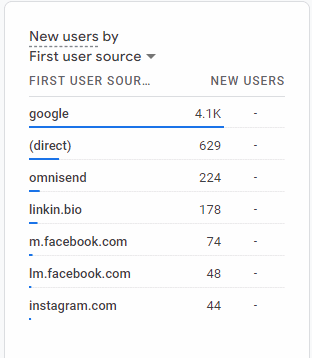
Unlocking the Power of Google Analytics 4 (GA4): A Comprehensive FAQ Guide
Google Analytics 4 (GA4) is the latest version of Google’s popular web analytics tool, designed to provide businesses with more advanced and granular insights about their website visitors. Here are some of your frequently asked questions about GA4 answered:
Q: What is the difference between GA4 and the previous version of Google Analytics?
A: GA4 offers a more advanced and granular data collection and analysis, including the ability to track user engagement across multiple devices and platforms, as well as deeper insights into user behavior and conversion tracking. It also offers more advanced machine learning capabilities, such as automated event tracking and anomaly detection.
Q: Can I still use the previous version of Google Analytics?
A: Yes, you can still use the previous version of Google Analytics, but Google has stated that GA4 will eventually become the default version, and they will continue to make new features available only in GA4.
Q: Is GA4 free to use?
A: Yes, GA4 is a free service, just like the previous version of Google Analytics.
Q: Can I import my data from the previous version of Google Analytics to GA4?
A: Yes, you can import your data from the previous version of Google Analytics to GA4. Google has provided a tool for this purpose.
Q: What are some of the new features of GA4? A: Some of the new features of GA4 include:
- Cross-device and cross-platform tracking
- Automated event tracking
- Anomaly detection
- User-level data collection
- More advanced machine learning capabilities
Q: How do I set up GA4 on my website?
A: Setting up GA4 on your website requires adding a tracking code to your website’s codebase and creating a property in your Google Analytics account. There are detailed instructions on how to do this on the Google Analytics website.
Q: How long does it take to see the data in GA4?
A: It may take up to 24 hours for data to start showing up in GA4 after you’ve added the tracking code to your website.
Q: Can I integrate GA4 with other tools?
A: Yes, GA4 can be integrated with other tools such as Google Ads, Google Tag Manager, and BigQuery.
By understanding the basics of GA4 and how it differs from the previous version, businesses can make informed decisions about how to best use this powerful web analytics tool to gain valuable insights about their website visitors and improve their online marketing efforts.
5 Essential Tips to Safeguard Your SEO Performance During a Website Platform Migration
Did you know that nearly 40% of website owners have experienced a significant drop in traffic after migrating their website to a new platform? Migrating your website to a new platform can be a necessary step to improve your website’s functionality, design, and user experience, but it can also cause a decline in your search engine optimization (SEO) performance. If you’re not careful, a platform migration can lead to lost search rankings, traffic, and revenue. However, with the right preparation and approach, you can ensure that your SEO performance stays intact during a website platform migration. In this blog post, we’ll provide you with 5 essential tips to safeguard your SEO performance during a website platform migration.
Conduct a thorough SEO audit of your current website
Before you begin the migration process, it’s essential to conduct a comprehensive SEO audit of your current website. This will help you identify any existing issues that need to be addressed before the migration takes place. Common issues include broken links, duplicate content, and poor site architecture. By addressing these issues beforehand, you can ensure that your new website is optimized for search engines and that your search rankings don’t take a hit.
Create a detailed migration plan
Creating a detailed migration plan is crucial to ensuring that your website migration goes smoothly. Your plan should include a timeline for the migration, a list of tasks that need to be completed, and a team responsible for each task. This will help you stay organized and ensure that all necessary steps are taken to avoid any negative impact on your SEO performance.
Preserve your website’s URLs
Preserving your website’s existing URLs is one of the most critical aspects of migrating to a new platform. Search engines use URLs to identify and rank your website’s pages. If your URLs change during the migration process, your website’s search rankings could be negatively impacted. To preserve your website’s URLs, use 301 redirects to redirect your old URLs to your new ones. This will ensure that search engines recognize your new pages and maintain your website’s search rankings.
Optimize your website’s content
When migrating to a new platform, it’s essential to ensure that your website’s content is optimized for SEO. This includes optimizing your page titles, meta descriptions, and content for relevant keywords. Additionally, you should ensure that your website’s new design is mobile-friendly, and your site speed is optimized. By optimizing your website’s content, you can help search engines understand your website’s content and rank it higher in search results.
Monitor your website’s performance after the migration
After your website has been migrated to the new platform, it’s crucial to monitor its performance closely. This will help you identify any issues that may be negatively impacting your SEO performance. You should track your website’s search rankings, traffic, and conversion rates to ensure that everything is running smoothly. If you notice any issues, address them immediately to minimize any negative impact on your SEO performance.
Conclusion
Migrating your website to a new platform is a significant undertaking, but it doesn’t have to negatively impact your SEO performance. By following the tips outlined in this article, you can ensure that your website maintains its search rankings, traffic, and revenue after the migration. Remember to conduct a thorough SEO audit, create a detailed migration plan, preserve your website’s URLs, optimize your website’s content, and monitor your website’s performance after the migration. By taking these steps, you can safeguard your SEO performance during a website platform migration and set your website up for success!